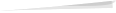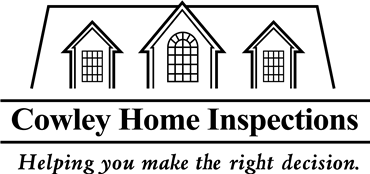Turning Your PC into a Home Security System

We looked at a variety of applications. Some work with webcams, some work with IP cameras, and some worked with both. And some of the applications work with free software, while others work with free webware (that does not require downloading any software). We'll start with some examples that use free software.
Free Software
Here is an example of free software that you can download to turn your PC (or in one case, your PC or MAC) into a home surveillance system:
Yawcam >
Yawcam is very easy to set up, but it has some very sophisticated features. For example, it lets you set whether you want to capture all of the motion within the frame or just a part of it. You can have it upload screenshots to a remote FTP site (which is a good idea, in case your computer is stolen), or it can send it as an e-mail.
Free Webware
If you do not want to install any software on your computer, here is an example of "webware" options which operate through the browser on your computer:
Ugolog >
Ugolog is an easy-to-use, web-based surveillance application that displays live footage and snapshots from your Webcam. It works with any camera that's attached to your computer or a remote camera with an IP address. However, it's free usage plan only provides a limited amount of monthly storage.
Other Options
There are other options that you might want to consider, although these will require you to spend some money:
-
outdoor webcam or IP cameras, which are made to withstand the weather.
-
special webcams which are hidden inside items such as stuffed animals, etc. (helpful accessory: hidden cameras).
-
outdoor webcams which are camouflaged to look like rocks.
-
webcam or IP cameras which are wireless.
-
software that has additional features.
So if you already have a computer and a webcam, there are a number of free options which will allow you to turn your computer into a sophisticated home surveillance system. And if you are will to spend some additional money, there are other options which will enable you to add additional features (helpful accessory: video security systems).
Related Articles . . .
Creating a Smarter Home
"Smart home" is a term that is used for devices and systems that automate your home to make managing your home easier and better. This article describes various types of smart home innovations, and how they can help you.
Important Care for Your Home Computer
Your home computer, like any important appliance in your home, requires routine maintenance to keep it operating reliably and at peak performance. This article outlines what you should be routinely doing for your home computer.
Keeping Your Family Safe This Holiday Season
Hopefully your holidays this year will be wonderful. But the holidays are unfortunately a time of increased accidents and crime. So here are some holiday safety tips to help you protect your home, children, and pets.
Avoiding Home Office Tax Traps
If you have a home office, the IRS allows you to take a tax deduction. However, this article points out how to avoid some common tax traps.
What You Need To Know About Home WI-FI
Home wireless networks are a great way of providing internet access throughout your house. The risks from wi-fi hackers are dramatically growing, and here is what you can do to protect your network from these hackers.