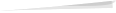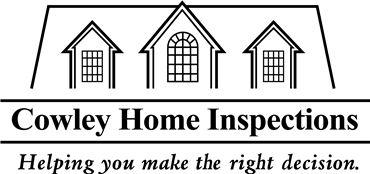Important Care for Your Home Computer

Here are some tips for what you should be routinely doing for your home computer.
Definitely Do Once a Month
Below are four tasks which you should definitely do at least once every month:
-
Make a backup copy of your important files. Files can be lost from a number of causes: hard drive failure; being copied over accidentally; being accidentally deleted; etc. At least once a month you should review your files (including photos), and backup the important ones up on an external hard drive or flash drive (see types, costs, and reviews of external hard drives).
-
Update your antivirus software. New viruses and e-mail worms are coming out constantly. At least once a month you should run an update on your anti-virus software, and then run a full scan of your computer (see types, costs, and reviews of anti-virus programs).
-
Run a Windows Update. From time to time, operating system providers (Microsoft for Windows, Apple for MAC OS X, etc) issue updates to repair bugs, improve the security vulnerability, or add functionality to their operating systems. At least once a month (unless you have configured your “Automatic Updates” setting) you should go to www.microsoft.com, or www.apple.com, etc. for your operating system, and follow the directions for checking for updates and installing them.
-
Do a Disk Cleanup. If you are running Windows, then at least once a month you should do a Disk Cleanup to remove un-needed files which take up space on your computer. Just google “disk cleanup” for the particular version of Windows that you are running, to find the specific procedure for your computer (and you may want to check YouTube for how-to videos as well).
Daily Personal Computer Care
Your home computer is an expensive investment. Shown below are tips for keeping your computer from getting damaged during daily use:
-
Keep your computer in a place where it does not get too hot, nor too cold (helpful accessory: cooling pads for laptops).
-
Be careful not to bump or drop your computer.
-
If you have laptop or notebook type of computer, then do not allow items to be placed on top of it.
-
Keep your computer clean, and be sure that the vent ports are free of dust and dirt (helpful accessory: computer cleaning kits).
-
Carefully use compressed air as necessary to clean the keyboard of dust and any loose items.
-
Clean your computer screen only as recommended by your manufacturer.
More Sophisticated Computer Maintenance
The following are important routine maintenance tasks for your computer, which you may want to learn how to do yourself (just check either Google or YouTube for your particular operating system), or find a local professional to do them for you:
Windows Disk Defragmentation:
This procedure rearranges the files on your hard drive so that they are accessed more efficiently by your computer. Over time a disorganized hard drive can crash and wipe out all of your stored data. Disk fragmentation should be done about once a month.Windows Disk Check:
This procedure determines the integrity of your hard drive, and it should be performed about once every three months.Remove Un-Used Programs:
In Windows especially, you should periodically check your list of programs (“Add/Remove Programs in your Control Panel in Windows), and uninstall anything you no longer use. This frees up disk space, decreases the risk of software conflicts, and prevents slowing down of your operating system. Adware and spyware will often get installed as a program that will show up in this list.Hardware Upgrades:
From time to time, you might want to consider upgrading the RAM on your computer. Random Access Memory (RAM) is used by your computer to store data that has to be processed by the computer (see types, costs, and reviews of computer RAM). Many computers slow down significantly when multiple programs are running simultaneously, and run out of RAM memory.Recalibrate Battery:
About once a year you should recalibrate your battery to maintain the accuracy of the battery gauge.Internal Cleaning:
Computers should be internally cleaned for accumulated dust about once every six months.Related Articles . . .
Turning Your PC into a Home Security System
Here are some examples of how various free softwares can turn your home computer into a high-tech home monitoring system, that can detect motion, automatically record what is happening while you are gone.
Stop Paying for Electricity 'Vampires'
They are lurking in your home, and they attack while you are sleeping, when you leave . . . well basically, they attack all the time. It's the devices which continue to suck power, even when you have their switches turned off.
Tips for Electric Outlets & Surge Protectors
According to the National Fire Protection Association, there is an average of 81,000 electrical system fires in homes every year. Here are 20 tips about electrical outlets and surge protectors to protect your family and appliances.